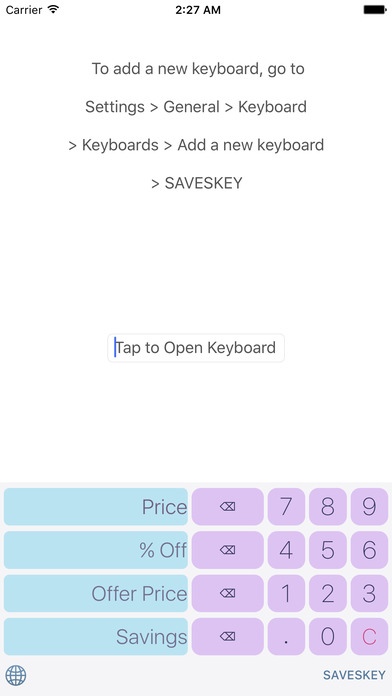SAVESKEY 1.0
Continue to app
Paid Version
Publisher Description
Don't keep guessing the price of the next product you buy on sale. SAVESKEY lets you calculate exactly how much you are saving from the sale. This powerful calculator is enclosed in a fancy keyboard so that the answers calculated can be saved or texted easily. Hidden controls: Triple tap on a blue box after calculations to copy and paste the answer in the box. Hold on a blue box to see the label of the calculated answer. The label will appear at the bottom of the keyboard. What can SAVESKEY be used for? 1: Calculate discount rates. 2: Calculate the original price of the goodies you are buying on sale. 3: Calculate final discounted price of the goodies you are buying on sale. 4: Find out how much you are saving from your purchase. Price, %Off, Offer Price and Savings are the four important things about any sale. Just put any of the two values you are aware (you will always be aware of two) of from the sale and get the results for the other two within an instant. There has never been an easier and faster way to do complicated shopping calculations than SAVESKEY. UPDATE EXCLUSIVE: SAVESKEY now comes bundled with SAVESKEY+ in keyboard. Just swipe left or right on the SAVESKEY keyboard and have access to SAVESKEY+. What can SAVESKEY+ be used for? 1: SAVESKEY+ can be used as a tip calculator. You can add how much % you want to tip on your next restaurant bill. It is the easiest way to calculate how much to tip. Happy shopping! (Preview video music dowloaded from http://audionautix.com/Music/HappyUkulele.mp3)
Requires iOS 8.0 or later. Compatible with iPhone, iPad, and iPod touch.
About SAVESKEY
SAVESKEY is a paid app for iOS published in the System Maintenance list of apps, part of System Utilities.
The company that develops SAVESKEY is Jorge Sanchez. The latest version released by its developer is 1.0.
To install SAVESKEY on your iOS device, just click the green Continue To App button above to start the installation process. The app is listed on our website since 2016-09-02 and was downloaded 7 times. We have already checked if the download link is safe, however for your own protection we recommend that you scan the downloaded app with your antivirus. Your antivirus may detect the SAVESKEY as malware if the download link is broken.
How to install SAVESKEY on your iOS device:
- Click on the Continue To App button on our website. This will redirect you to the App Store.
- Once the SAVESKEY is shown in the iTunes listing of your iOS device, you can start its download and installation. Tap on the GET button to the right of the app to start downloading it.
- If you are not logged-in the iOS appstore app, you'll be prompted for your your Apple ID and/or password.
- After SAVESKEY is downloaded, you'll see an INSTALL button to the right. Tap on it to start the actual installation of the iOS app.
- Once installation is finished you can tap on the OPEN button to start it. Its icon will also be added to your device home screen.